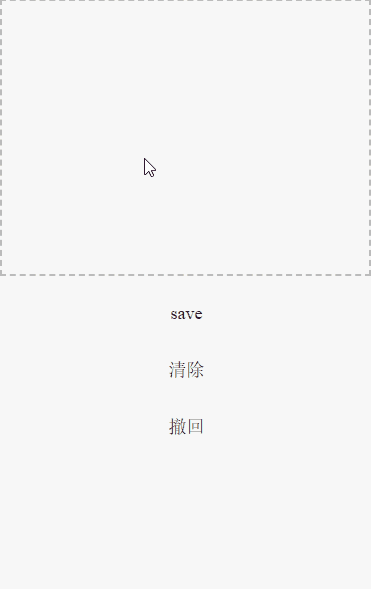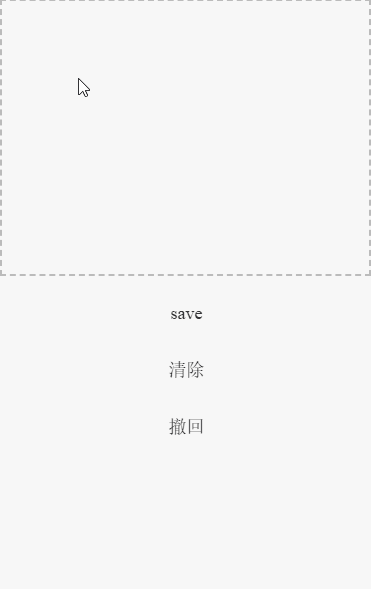1
2
3
4
5
6
7
8
9
10
11
12
13
14
15
16
17
18
19
20
21
22
23
24
25
26
27
28
29
30
31
32
33
34
35
36
37
38
39
40
41
42
43
44
45
46
47
48
49
50
51
52
53
54
55
56
57
58
59
60
61
62
63
64
65
66
67
68
69
70
71
72
73
74
75
76
77
78
79
80
81
82
83
84
85
86
87
88
89
90
91
92
93
94
95
96
97
98
99
100
101
102
103
104
105
106
107
108
109
110
111
112
113
114
115
116
117
118
119
120
121
| import fmtEvent from "mini-ali-ui-rpx/es/_util/fmtEvent";
const noop = function noop() {};
Component({
mixins: [],
data: {
ctx: null,
points: [],
signImage: ''
},
props: {
show:false,
animation:true,
zIndex:100,
title:'手写签名',
cancelButtonText:'取消',
confirmButtonText:'完成',
onCancel:noop,
onConfirm:noop,
width: 300,
height: 225,
dpr: 2
},
didMount() {
this.data.ctx = dd.createCanvasContext('sign');
this.data.ctx.setStrokeStyle("#000");
this.data.ctx.setLineWidth(3);
this.data.ctx.setLineCap('round');
this.data.ctx.setLineJoin('round');
this.data.ctx.scale(this.props.dpr,this.props.dpr)
this.data.ctx.save()
},
didUpdate() {},
didUnmount() {},
methods: {
start (e) {
console.log(e)
let point = { x: e.changedTouches[0].x, y: e.changedTouches[0].y }
this.$spliceData({points: [0, 0 ,point ]})
},
move (e) {
let point = { x: e.touches[0].x, y: e.touches[0].y }
this.$spliceData({points: [this.data.points.length, 0 ,point ]})
if (this.data.points.length >= 2) {
this.draw();
}
},
end (e) {
this.setData({
points: []
})
this.data.ctx.save()
},
cancel (e) {
console.log("触摸取消" + e);
},
tap(e) {
console.log("长按手势" , e);
},
error(e) {
console.log("画布触摸错误" + e);
},
draw() {
let point1 = this.data.points[0];
let point2 = this.data.points[1];
this.$spliceData({points: [0, 1 ]})
this.data.ctx.moveTo(point1.x, point1.y);
this.data.ctx.lineTo(point2.x, point2.y);
this.data.ctx.stroke();
this.data.ctx.draw();
},
clearClick() {
this.data.ctx.save();
this.data.ctx.beginPath()
this.data.ctx.clearRect(0, 0,this.props.width, this.props.height);
this.data.ctx.draw();
},
saveClick() {
const that = this;
this.data.ctx.toTempFilePath({
success(res) {
console.log(res)
that.setData({
signImage: res.filePath
})
},
});
},
onCancel(e){
const event = fmtEvent(this.props, e);
this.props.onCancel(event);
},
onConfirm(e){
this.saveClick()
e.detail.value = this.data.signImage
const event = fmtEvent(this.props, e);
this.props.onConfirm(event);
},
},
});
|